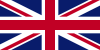Annual financial report to KRS. Step by step.

0. Signing documents
In order to sign documents, you must follow the link: https://moj.gov.pl/uslugi/signer/upload?xFormsAppName=SIGNER
After that, click on the WYBIERZ DOKUMENT Z DYSKU button and download the files one by one (Roczne sprawozdanie finansowe in xml format and scanned decisions of the meeting of shareholders signed by a readable signature in PDF format) and click the PODPISZ button
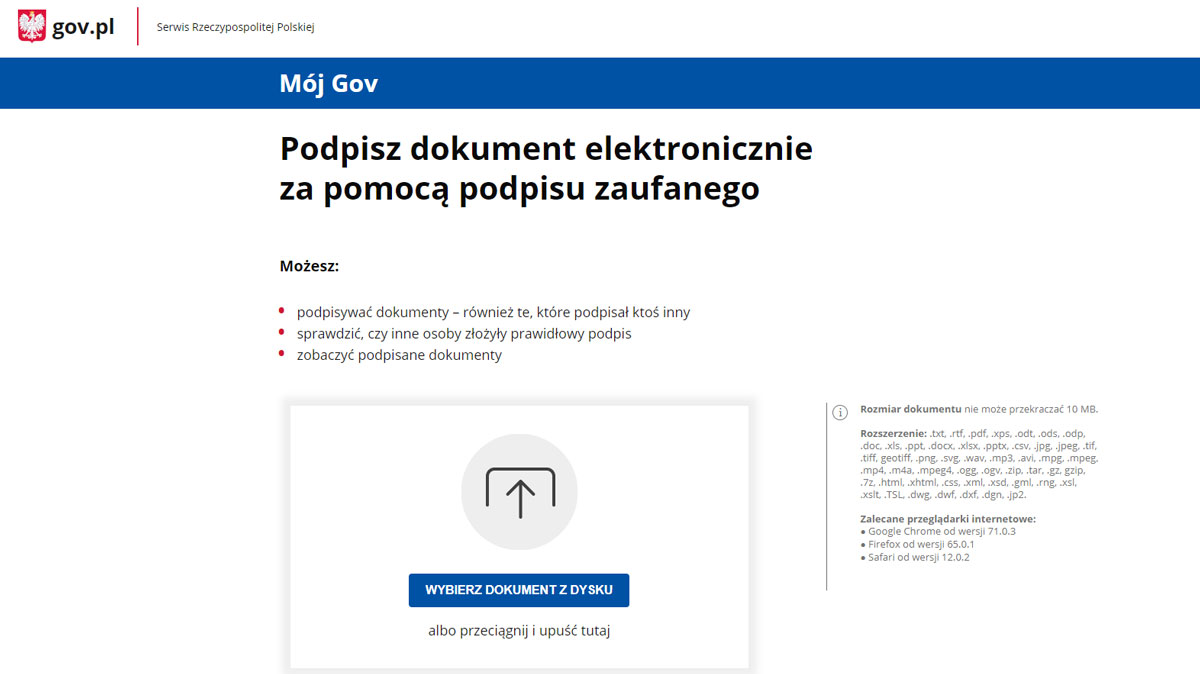
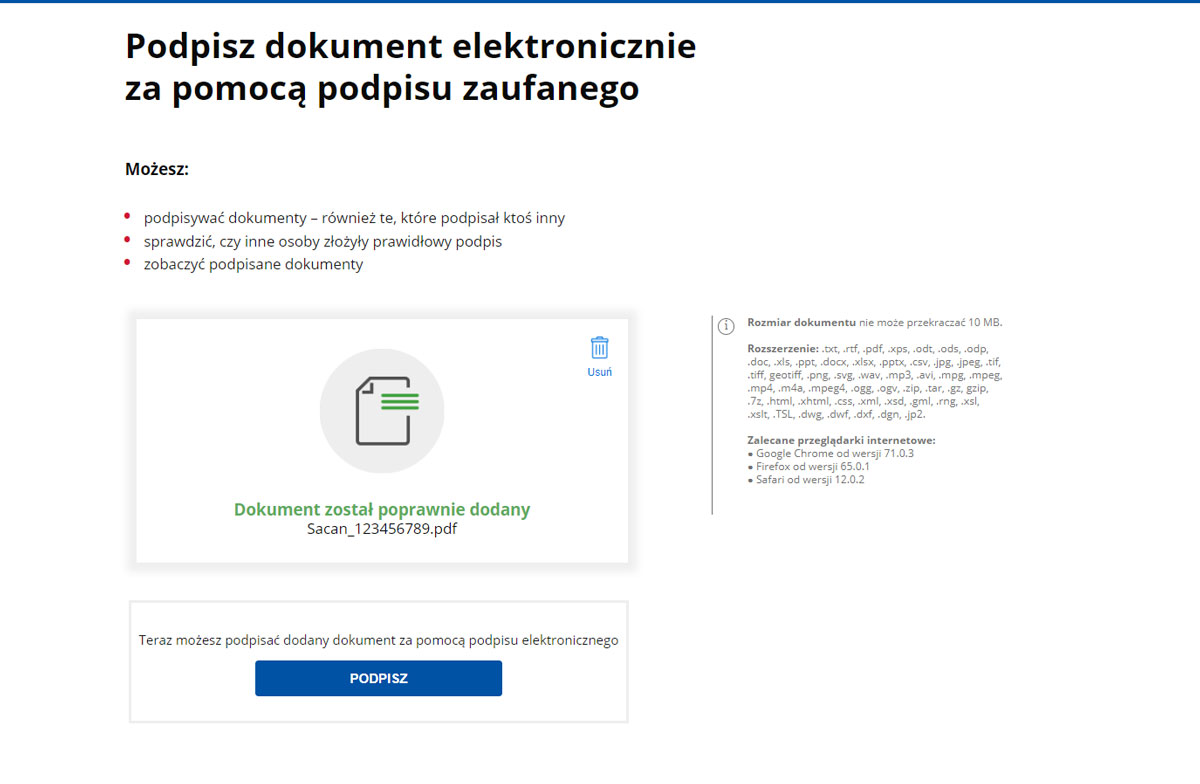
After that, a page will open where you will need to select the method of signing documents
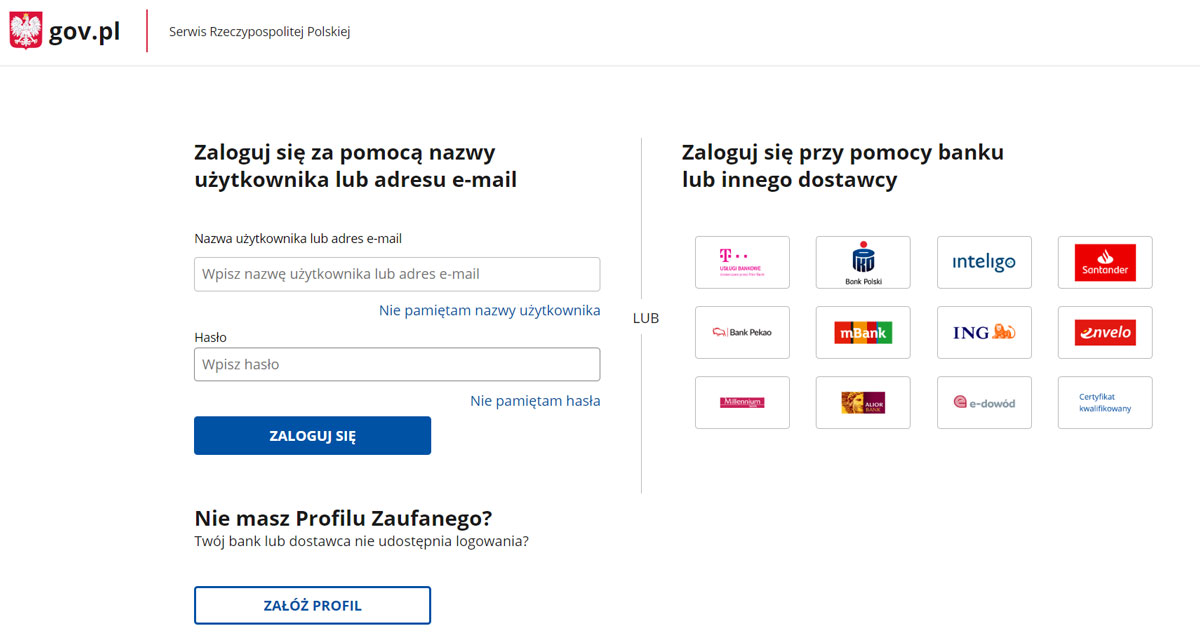
Press PODPISZ PODPISEM ZAUFANYM or PODPISEM KWALIFIKOWANYM
After applying the signature, unload the document. If the company has several board members, then we repeat the procedure with the same file from the very beginning.
Submission of the annual financial report to the KRS. Step-by-step instruction.
1. Sign up on the https://ekrs.ms.gov.pl/
- Click on the panel “S24 - rejestracja spółki, inne wnioski”.
.jpg)
After clicking, you'll see a window with a lot of text, you should click on the “Utwórz konto” icon at the very bottom of it.
.jpg)
The system will begin the registration procedure, and at the end of it the account should be confirmed with an ePUAP profile or an electronic signature.
.jpg)
- Once you have a prepared and scanned report, you can log in and submit it. Keep in mind that all parts of the report have to be scanned and filed as a separate file. We provide all our customers with files that are ready for signing and sending.
2. Filing a financial report
- Go to https://ekrs.ms.gov.pl/ and click on “Bezpłatne zgłaszanie dokumentów finansowych”
.jpg)
- Log in under your pre-registered data
.jpg)
- Once you log in to your profile click on “Przygotowywanie i składanie zgłoszeń”
.jpg)
- Click “+ Dodaj zgłoszenie”
.jpg)
-Enter your KRS number and find your company in the system
.jpg)
- After you find your company, the window with its page in the KRS will appear along with the names of people who are eligible to sign reports, as well as a list of previously submitted documents.
.jpg)
- Click on the inscription “Dalej” at the bottom of the page and go to the next working page, where you have to add the scanned files of your report one by one. The system will prompt the necessary actions for this process.
.jpg)
- You need to validate the report after downloading all the documents and complete the procedure by signing the ePUAP report or by electronic signature, which can be purchased in advance at our office.
.png)
The signed report has to be sent to the KRS, to place it in a unified database of enterprises in Poland.
.png)
Further, this information goes into the tax office and appears in the KRS statement, which you can check to make sure that the report is submitted and accepted.
.png)
We also remind you that the ePUAP profile and the electronic signature are the important tools that are used in many areas and don’t belong to the company, but only to individuals, who represent it (more information here https://inpl.eu/en/digital-signature)
Contacts
-
Kraków 31-509, ul. Aleksandra Lubomirskiego 39/1 +48 882-488-166 +48 571-807-904 [email protected]
-
Lublin 20-340, ul. Garbarska 18/10 +48 512-895-895 [email protected]
-
Katowice 40-082, ul. Sobieskiego 2 +48 514-375-043 +48 793-849-692 [email protected]
-
Warszawa 00-001, ul. Janka Muzykanta 60 +48 784-971-203 +48 793-849-692 +48 534-315-931 [email protected]
-
Wrocław 54-203 ul. Legnicka 55F/356 +48 503-634-667 +48 534-315-931 [email protected]