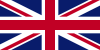Anual financial report to KRS (without PESEL). Step by step.

Filing an annualfinancial report to the KRS. Method No 2. For those who don't have the PESEL. Step-by-step instruction.
1. Sign up on the https://ekrs.ms.gov.pl/
- Click on the panel “S24 - rejestracja spółki, inne wnioski”
After clicking, you'll see a window with a lot of text; you should click on the "Utwórz konto" icon at the very bottom of it.
To conduct the registration procedure, you should enter the data in compliance with the system's request.
The next step
The next step
The next step
The next step The next step
The next step
The next step
The next step
The next step
The next step
The next step
The next step
The next step
The next step
The next step
The next step
The next step
The next step
The next step
The next step
The next step
The next step
The filing of the annual financial report has been successfully completed.
Contacts
-
Kraków 31-509, ul. Aleksandra Lubomirskiego 39/1 +48 882-488-166 +48 571-807-904 [email protected]
-
Lublin 20-340, ul. Garbarska 18/10 +48 512-895-895 [email protected]
-
Katowice 40-082, ul. Sobieskiego 2 +48 514-375-043 +48 793-849-692 [email protected]
-
Warszawa 00-001, ul. Janka Muzykanta 60 +48 784-971-203 +48 793-849-692 +48 534-315-931 [email protected]
-
Wrocław 54-203 ul. Legnicka 55F/356 +48 503-634-667 +48 534-315-931 [email protected]